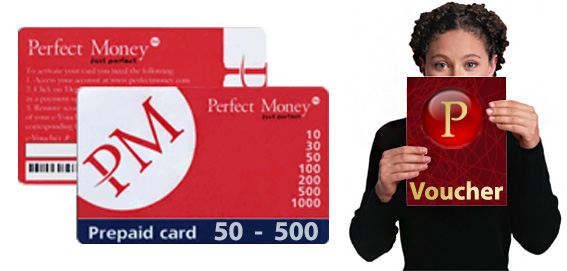Sage 100 handles different functions like core accounting, business intelligence reporting, HR & payroll, customer relationship management (CRM), sales & purchase management, Inventory management, time management & project management for the manufacturing/distribution industry, and real estate and construction.
Sage ERP 100 Business Desktop Has Stopped Working
Your Sage 100 program has stopped working or is not open? This issue occurs due to security or access permissions. Before proceeding with any steps you need to always create a backup of your data.
Steps to Fix Issue: Run as Administrator
- You need to Run Sage 100 as an administrator on the remote host
Sage 100 Printer Not Activated Error Code 30
This error occurs due to User account control being enabled, windows profile corruption.
Steps to Fix Issue:
Step 1: Compatibility
- Open Sage 100 software
- Right-click on the Sage 100 icon
- Then select the properties option
- After that, click on the Compatibility tab
- Then click on the checkmark in the box for Run this program as administrator
- Click on OK
Step 2:
- Windows and R keys together and type Control
- Click on the Ok button
- Click on Sage 100 email writer v3
- Select printer, and then Properties of the print server
- Click on drivers and select the converter
- Click on Remove driver and also the package
- After completing all processes, reboot the system.
- Uninstall and then Re-install the Sage 100 Contractor PDF and RTF export drivers.
- If not resolved issue get another method to fix Sage 100 Printer Not Activated Error Code 30
Sage 100 Printer Not Activated Error Code 41
Sage 100 does not print reports, forms, and pdf. This issue comes up while you trying to print reports, data, forms from Sage 100.
Steps to Fix Issue:
- Update Sage 100 PDF Converter driver
- Open Control Panel in your system
- Open Devices and Printers
- Right-click on the Sage 100 PDF Converter option
- After that, Select printer properties
- Now, click on the Advanced tab and select Amyuni Document Converter 600.
- Try to check Print
- If the issue is not resolved get another step to fix Sage 100 printer error 41.
Sage 100 Error 12
This error comes up when you create, rename or open the file. An error because the file already exists.
Steps to fix the issue:
- You need to update Sage 100 to the latest version/edition
- After the update of the program, reboot the system.
Sage 100 Reporting Error
This error comes up when you run a report. Error caused due to you not selecting data for reporting.
Sage 100 Crystal Reports Error 200
This error comes up when you try to print or preview Crystal reports.
Steps to Fix Issue:-
- Install workstation software for Sage 100 on the user workstation.
- Verify all the .NET components.
- Uninstall and then Re-install Crystal Reports.
Sage 100 Error S0000
This error comes up while accessing SData over the web for Sage 100.
Steps to Fix Issue:
- Login into Sage 100
- Then, open Library Master Module
- Click on User Maintenance
- Specify the User Logon Name for accessing data
Hope you fixed the issue very easily if getting any issues and facing any problems while using the Sage 100 program. You need to contact Sage chat team 24/7.