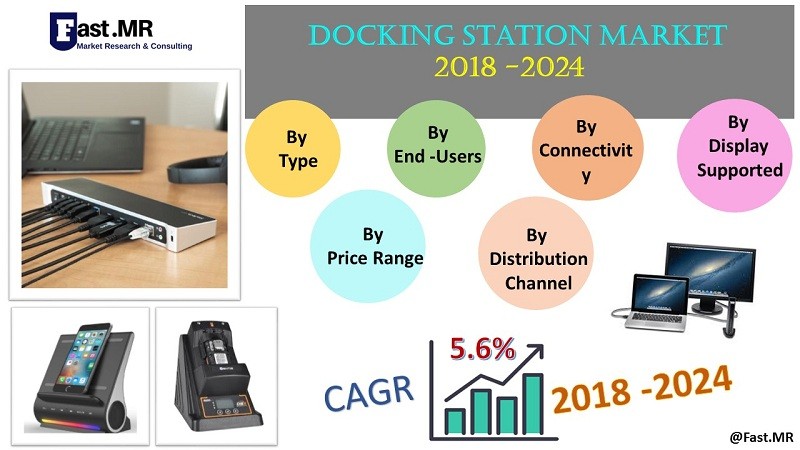Social networks are leading sources for blog traffic. However, every social media follows its own rules, and it can be tricky and time-consuming to promote content across all social channels, address different target groups and hit the rush hour of each network. This may sound like a lot of work, but in reality, it only takes a few clicks!
Find the right mix between auto-posting and customizing
Customizing posts and manually sharing them on each and every social network is a complex and time-consuming task for bloggers and social media managers. Automation tools can help, but it”s not enough to simply distribute the same content across all networks. Today, successful social media communication lives through active, personal engagement. It”s the only way to gain likes and shares and turn them into leads.
Social media audiences are challenging and free with criticism. Robotic sounding posts will be noticed and, in the worst case scenario, might even induce potential customers to unfollow a business page. To avoid that outcome, automated posts should still have a personal touch. The WordPress plugin Blog2Social combines auto-posting, customization and scheduling functions and provides the user with multiple custom settings. As soon as a blog post is published on WordPress, the plugin can immediately share it on social media or schedule it for one-time or recurrent publication. Additionally, placing posts in a wider context or addressing other active influencers can make a commercial post appear more natural and highlight its practical value. Blog2Social automatically offers #hashtags, @handles and comments, customized to each networks” needs, which can be varied or supplemented in a one-page overview. For Facebook the plugin even offers to select different display types of the social media posts, which either put a focus on the shared link or image.
Schedule at the best times, when your followers are there to read it
The lifetime of social media posts can differ strongly between the networks. If a post is only shared once it may be overlooked by many followers. Therefore, sharing a blog post several times could be the best way to increase its reach. This should be done with caution, though. While on Twitter three to four tweets per day might even be mandatory, a similar frequency on Facebook could easily scare off followers.
These peculiarities can be taken into account when using Blog2Social. The plugin provides pre-defined “best times” for each network or, alternatively, offers to set individual times. This way, publications can be scheduled and customized for a unique audience and posted at the right times for maximum engagement.
Stay up to date with your editorial plan: Schedule ahead, once or recurrently or re-post your favorite Evergreens
New blog posts can lure a disproportionate number of readers and potential customers to a corporate blog if they are promoted properly. Depending on the network, merely publishing a recent blog post several times a week or a month can increase a website”s reach noticeably. However, why not re-post evergreens as well? Slightly editing old posts can permanently improve a blog”s visibility.
For this purpose Blog2Social provides a range of different scheduling options to reach as many followers as possible. Dates and times of the scheduling can be edited retrospectively or cancelled entirely with only one click. Moreover, it offers to pre-schedule posts up to one year in advance. That”s good news for every social media manager, as the plugin makes it easy to stay up to date with the editorial plan, manage campaigns effectively, re-post evergreen content and pre-schedule annual holiday greetings.
Blog2Social saves time for smart social media scheduling and cross-promotion
Authorizing social media accounts with Blog2Social is easy, even for technical amateurs. The plugin uses the OAuth protocol for network authentication and enables users to connect social media profiles, pages and groups with only a few clicks. Different network profiles can be individually and flexibly selected and changed at any time.
The plugin provides powerful features for bloggers, social media managers and social media agencies to manage their blog and social media marketing across multiple social channels:
– Cross-posting and cross-promoting on: Twitter, Facebook (profiles, pages), Google+ (profiles, pages and groups) LinkedIn (profiles, pages), Xing (profiles, pages, groups) Diigo, Delicious, Instagram, Flickr, Pinterest, Tumblr, Medium and Torial
– Social media auto-poster: Immediately shares blog posts to social media as soon as they are published on WordPress
– Auto-formatting: Social media posts are automatically converted into an adapted format for each network with pre-filled excerpts of posts
– Custom sharing: Enables individual texts, comments, #hashtags and @handles for each post
– Custom posting format: choose from two different display types of the social media posts on Facebook, either focussing on the link or image
– One-step workflow: One page preview for all selected networks for editing posts in one single step
– Custom scheduling: One-time, recurrent or repeat posting of evergreens up to one year in advance as well as flexible editing and cancelling of already scheduled posts
– Best times scheduler: Pre-defined best times for each network for maximum reach
– Multiple profiles, pages and groups per network to connect and post to
– Multiple users on one or multiple WordPress blogs
– Reporting with links to social media posts
With Blog2Social as a Freemium plugin, it is free to cross-post or customize and cross-share blog posts on social media. The premium upgrade offers more powerful features for cross-posting and scheduling to multiple networks as well as licenses for multi blogs, multi users or agencies.
A free 30 day premium trial is available at: www.service.blog2social.com/en/trial