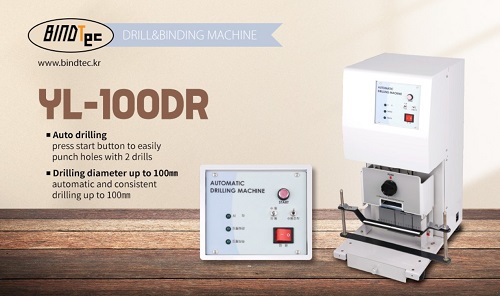We began as an importer and distributor of for financial companies in 1983 and grew into a binding machine manufacturer since 1990. Starting with our cash binding &strapping machine we also began exporting our products.In 1983 BINDTEC Co., Ltd. started our business as a specialized distributor of banking and office business machinery and we set our production plan of automatic strapping machine to expand our area to world market through manufacturing business 10years after establishment.
we continued to expand our portfolio and customers to include tray bands for semiconductor companies such as Samsung Electronics and Hynix, drug container bands for pharmaceutical companies, as well as various binding and strapping machines for different industries, food plants, and bills. Automatic Binding Machine Manufacturer
Our products use ppbands, paper or film bands, depending on the place of use.We continue to tailor our products to our customers’ needs.
YL-100DR
SPECIAL FEATURE
Auto drilling: press start button to easily punch holes with 2 drills
Drilling length up to 100㎜: automatic and consistent drilling up to 100㎜
Drilling distance available at both 50mm or 70mm, may choose either
Overload auto detection: drill repeats rise & fall to safely drill if there is an overload in the compression parameter
Paper-holder has steady grip on papers for consistent drilling
SPECIFICATION:
Drilling diameter: ~100㎜
Drilling distance : 50, 70mm (optional)
Product size: 312(w)×460(D)×650(H) mm
Weight: 35.5kg
Power supply: 110,220V/50,60Hz
CONSUMABLE:
Drill: 2pcs/1set
Operations:
- Plug the cable.
- Power Switch on.
- Use the Toggle switch to put into Auto mode.
- Place the documents neatly on the Paper holder.
- Press the START button to activate the machine.
- Push At the end of the whole process, apply force to the Paper release lever and press it downwards.
Trouble shootings:
When the machine stops in the middle of drilling process.
- Check the amount of the documents.
- Check the electricity supply the exact voltage.
- Check for any obstacle object disturbing the drilling process.
- Check for the documents whether they are placed properly or not.
Solve the problem:
- Press the Start button to stop the beep sounds.
- Change the function mode from Auto mode to Manual Mode.
- By using the Manual mode to move the lamp light to the Drill up.
- Press the Start button. If the problem is still unsolved, needs to call A/S.