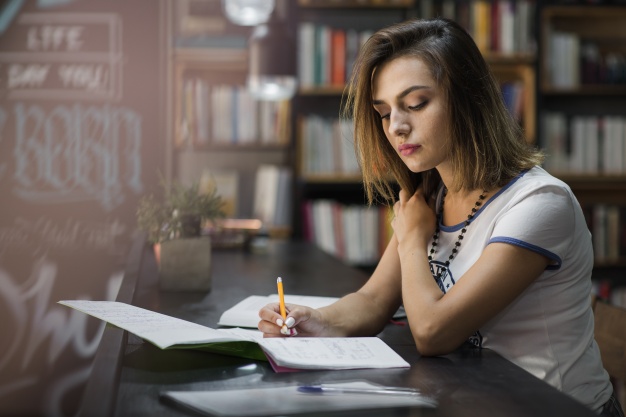Smile While You Scan – Seven steps for happier document scanning
The frustrating early days of slow flatbed scanning and paper jams are over forever with these document scanning tips. It’s time to retire your photocopier, recycle your fax machine and ditch your stapler – document scanning is now faster, easier, and here to stay!
Your seven steps to document scanning success.
1. Smile while you Scan
Pat yourself on the back as you think about the money, time, space and paper you are saving with every scanned file.
2. Use scanner friendly stationary
Donate staplers to charity – use paperclips and bulldog clips
Remove all dark highlighters and only use light-colored highlighters
Stop putting post-it notes on paper, they jam in scanners
Get good quality staple removers for everyone in the office, (for all the stapled docs from those not yet initiated into your scanner friendly world)
3. Invest in hard-wearing hardware!
Upgrade your document scanners and scanning software to increase speed and efficiency. Today’s document scanners are sleek, affordable, and easy to drive!
To ensure fast scanning at high resolutions, install extra memory on your older computers.
For continued quality scanning, change your scanner parts yearly (or more frequently depending on use). Scan N More can source scanners and scanner consumables. Consult your user manual for more cleaning tips. Most manuals can be found online using Google.
4. Systems are sexy!
Nothing makes an office purr better than an efficient system. Decide on a regular scanning system – who, when and where – then keep to it.
- Schedule regular system and software training for staff and new staff.
- During high document scanning periods (eg: end of the month, tax times, yearly archiving), consider using a temp agency or casual staff (uni students are great), to help lighten the load. Book ahead for the same temp whenever possible.
- Invest in a paper shredder or set up a secure document destruction account with a reputable company.
- Encourage your suppliers and clients to support your new systems by becoming paper-free as well.
5. BACKUP your scanning
The last thing you want to do is re-scan hours of work due to your computer crashing unexpectedly. So … set up a secure file backup system for all your files and do it today! (Talk to Scan N More or to your IT company to discuss your best options).
Do you keep forgetting to backup? Here are some suggestions:
- Use your appointment software to schedule an appointment reminder with yourself to backup
- Check if your scanning software or backup software can be configured to run auto-backups
- Sign up for an auto-backup service such as back online
Depending on your volume you may need to back up:
- After every file
- Every hour
- Twice a day (eg: before lunch, at end of day)
- End of each day (as the absolute minimum)
6. Security is essential
Ensure you keep a copy of your backup in a secure, fireproof place overnight. If you back up to a usb, disk or CD then invest in a fireproof, waterproof safety tin to store it in. Or have your data hosted via the web in a secure data centre – us ask how to set this up for you.
7. Expert support – everybody needs a bit now and then!
Scan N More Document Scanning and imaging Solutions is the best priced, secure electronic document software . Ask the Scan N More team how to completely solve your scanning and document management needs.